Define
Grid Designer allows the user to import filters created from the model, create new filters, and configure the filter properties as needed for their report.
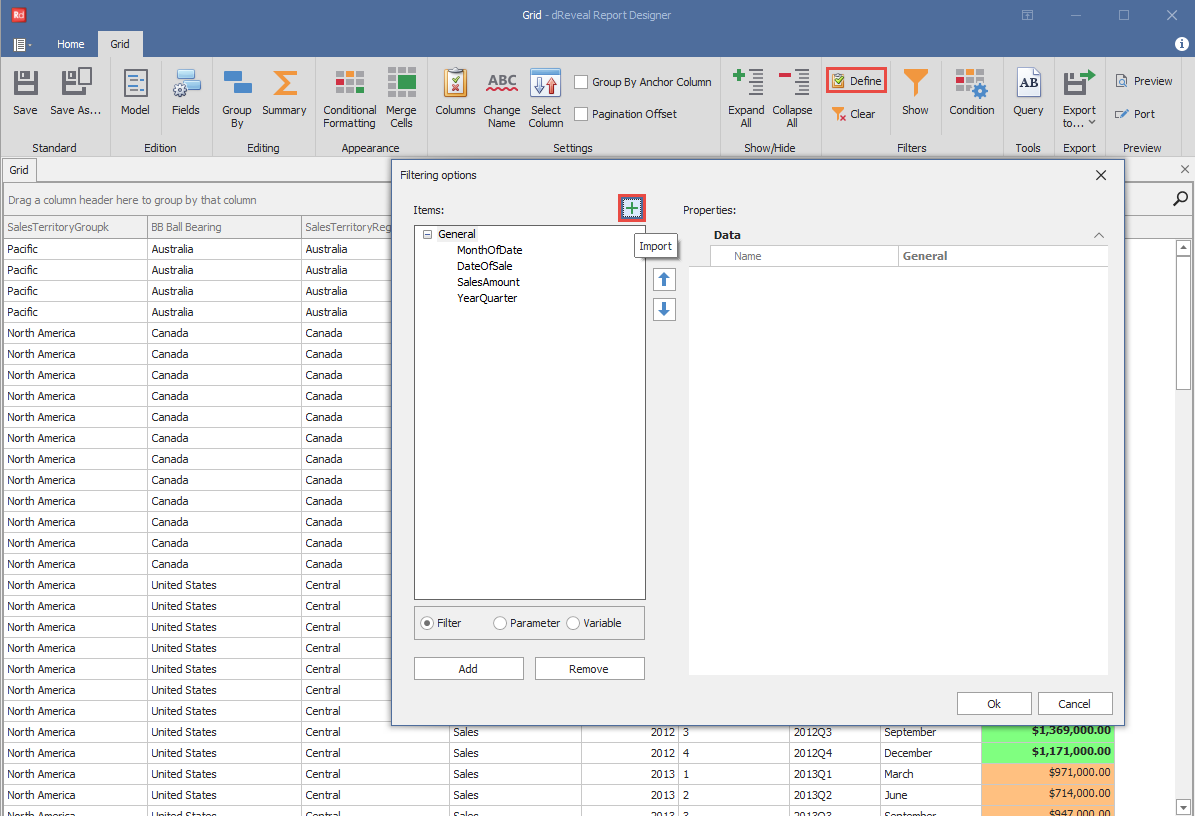
You can manage filters from the 'Define' in the ribbon. This will pop up a panel where you can create, edit, or remove the filters. This intuitive interface ensures that you have full control over your data filtering process.
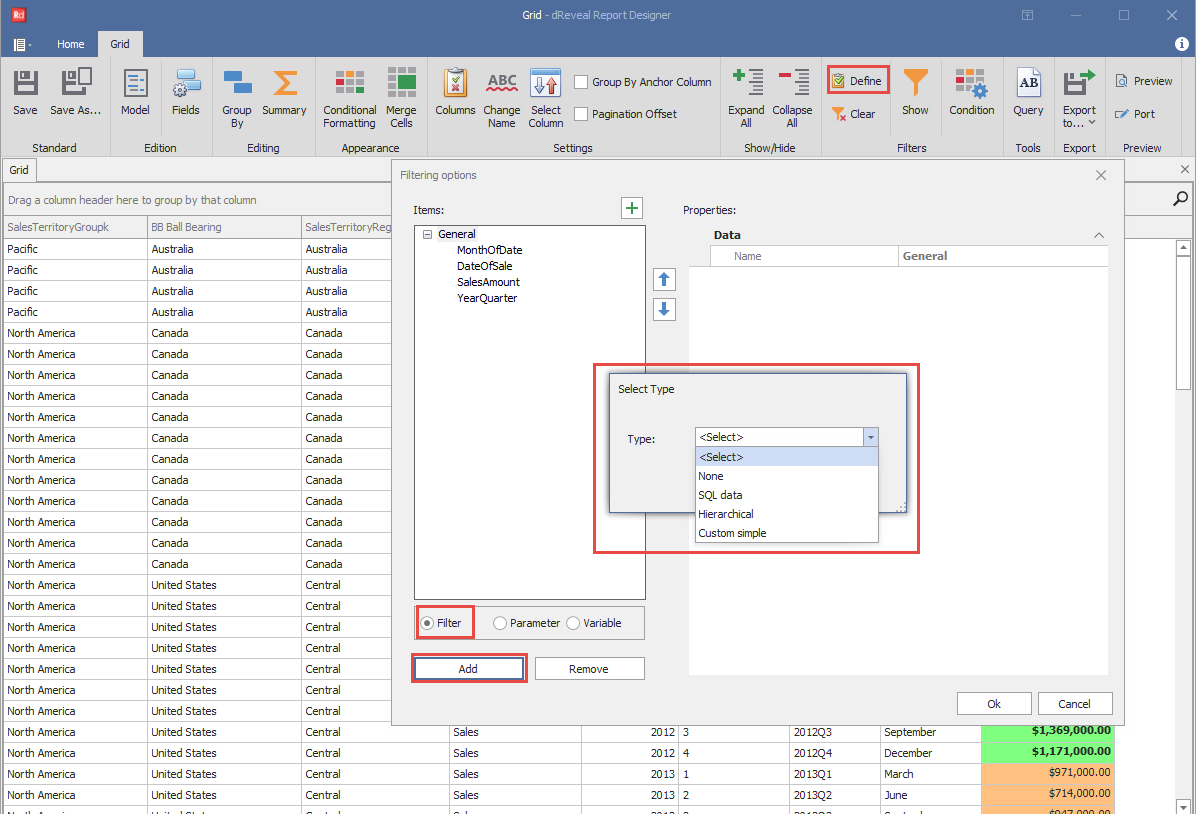
The dReveal filters are crucial components of our reporting generation tool, designed to give end users the ability to customize and refine their data queries. These filters serve as user-friendly interfaces, allowing individuals to select specific criteria or values relevant to their analysis.
None Filter Type
The None filter type allows users to provide native inputs, such as dates, numerics, and string selections, directly. This type of filter is ideal when users need to specify specific values without relying on predefined lists or structures.
SQL data Filter Type
The SQL data filter type presents users with a list of elements derived from the result of a dR View. This approach ensures that the filter prompt displays data based on the underlying SQL query, allowing for dynamic and data-driven filtering.
Hierarchical Filter Type
The Hierarchical filter type works as a tree structure, with nodes interacting as parent-child elements. To create hierarchical filters, the source elements must also come from a dR View, allowing for organized and structured filtering.
